# Verification
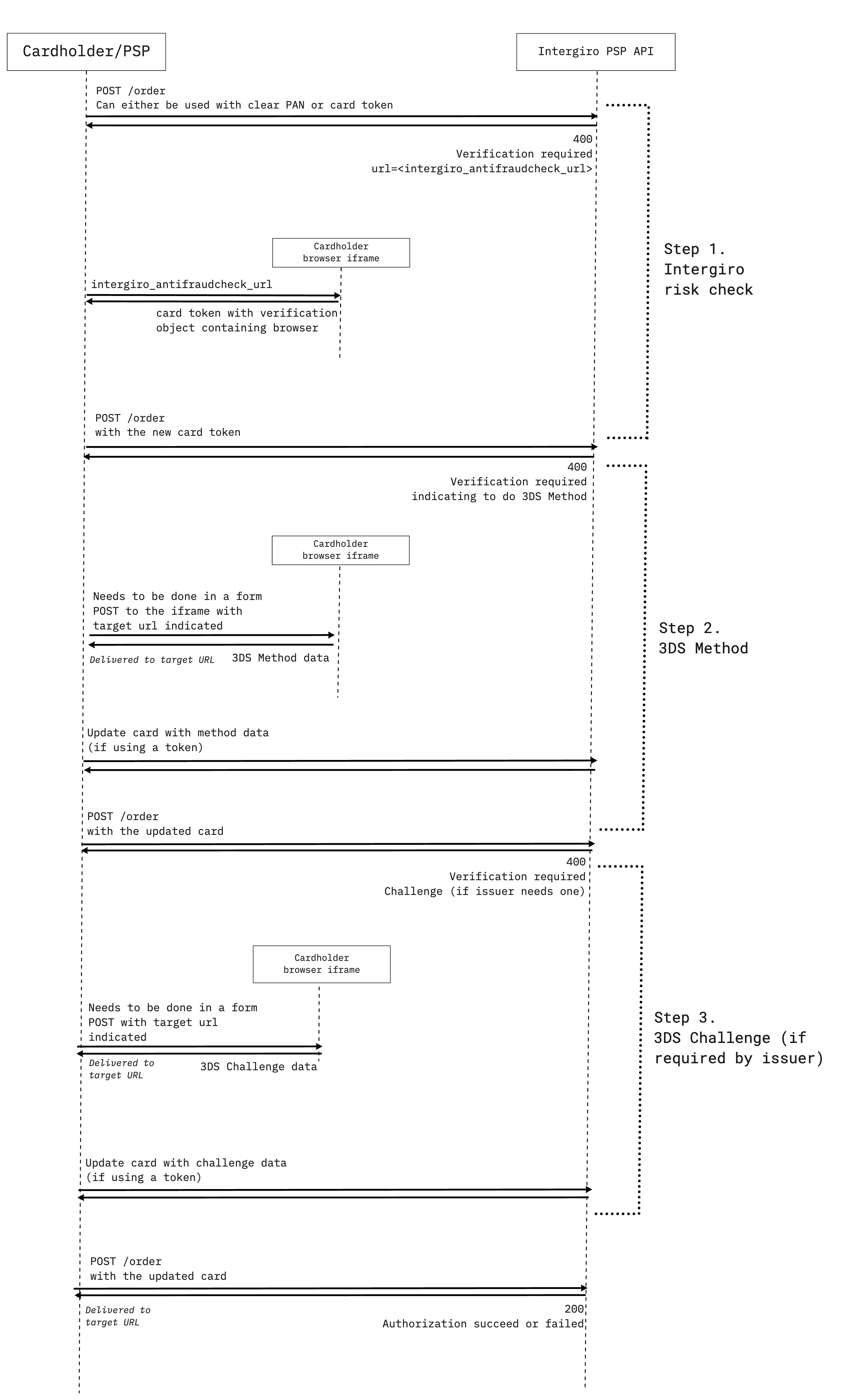
If you have received a verification requred error, 3D Secure needs to be performed.
Based on the data in the verification error, an iframe has to be rendered in the cardholder browser. Whether the iframe should be rendered visible or not is determined by the visible property of the details in the verification error response. Inside the iframe there must be a form that posts the data to the url specified in the verification error response, with the HTML iframe as the target. How the data should be added to the form depends on the type.
During one authorization cycle, 3D secure may have to be done several times. They can either be without any user interaction and therefore hidden or they can involve some kind of user interaction.
# 3D Secure version 2
# 3DS Method
If the verification error response field response.content.details.data.type is "method", the following procedure should be performed.
Example of a verification required error response with type method:
{
"status": 400,
"type": "malformed content",
"content": {
"property": "card",
"type": "Card.Creatable | Card.Token",
"description": "verification required",
"details": {
"visible": false,
"method": "POST",
"url": "https://acs.sandbox.3dsecure.io/3dsmethod",
"data": {
"type": "method",
"threeDSServerTransID": "29673dd1-d33e-40fe-be64-5c68b490904c",
"messageVersion": "2.2.0"
}
}
},
"error": "verification required",
"id": "g44QVj3iQXiElrUa",
}
Create a JSON object including a threeDSServerTransID field and a threeDSMethodNotificationURL field. The value of the threeDSServerTransID field is returned in the verification required error response, and the threeDSMethodNotificationURL field is your callback URL where the 3DS Method data will be delivered to.
Example of a Method request body:
{
"threeDSServerTransID": "d461f105-1792-407f-95ff-9a496fd918a9",
"threeDSMethodNotificationURL": "http://your.example-url.com/"
}
The 3DS Method procedure is as follows:
- Render a hidden HTML iframe in the browser as seen below.
- Create a form with an input field named
threeDSMethodData. - The
threeDSMethodDatafield should contain the above JSON object, stringified, then base-64-URL encoded. - POST the form to the url received from the details in the error response (
response.content.details.url), with the HTML iframe as target.
Example of a hidden HTML iframe:
<iframe style="display: none;" name="threeDSMethodIframe"></iframe>
Example of the form associated with the iframe:
<form
name="autoPost"
id="threeDSMethodForm"
method="post"
action="https://acs.sandbox.3dsecure.io/3dsmethod"
target="threeDSMethodIframe">
<input
type="hidden"
name="threeDSMethodData"
value="eyJ0aHJlZURTTWV0aG9kRGF0YSI6ImQ0NjFmMTA1LTE3OTItNDA3Zi05NWZmLTlhNDk2ZmQ5MThhOSIsInRocmVlRFNNZXRob2ROb3RpZmljYXRpb25VUkwiOiJodHRwczovL3lvdXIuY2FsbGJhY2sudXJsLyJ9"/>
</form>
<script type="text/javascript">
document.autoPost.submit();
</script>
The POST body will contain the threeDSMethodData as a base64 encoded string, which can be used to identify the request. Example of a Method response:
threeDSMethodData=eyJ0aHJlZURTU2VydmVyVHJhbnNJRCI6ImRlZDI5ZjBkLTAwYWQtNGU2Yy05N2U4LWNiNjJhNDAxNjNhOCJ9
Unpack the threeDSMethodData response and add the messageVersion which was returned from the error message.
{
"threeDSServerTransID": "ded29f0d-00ad-4e6c-97e8-cb62a40163a8",
"messageVersion": "2.2.0"
}
Update the card property of the request body with the 3DS Method data:
{
// Include all field from the request body in the previous call.
...
"card": {
"pan": "4111111111111111",
"expires": [2, 22],
"csc": "987",
"verification": {
"type": "method",
"data": {
"threeDSServerTransID": "ded29f0d-00ad-4e6c-97e8-cb62a40163a8",
"messageVersion": "2.2.0"
}
}
}
}
If you are using tokenized cards, see Card update to update the card token.
For the next step in the verification cycle, see section Iframe response handling.
# 3DS Challenge
If the verification error response field response.content.details.data.type is "challenge", the following procedure should be performed.
Example of a verification required error response with type challenge:
{
"status": 400,
"type": "malformed content",
"content": {
"property": "card",
"type": "Card.Creatable | Card.Token",
"description": "verification required",
"details": {
"visible": true,
"method": "POST",
"url": "https://acs.sandbox.3dsecure.io/browser/challenge/manual",
"data": {
"type": "challenge",
"threeDSServerTransID": "d461f105-1792-407f-95ff-9a496fd918a9",
"acsTransID": "13521d57-581c-44d0-b321-40c58a9cf74e",
"messageVersion": "2.2.0",
"messageType": "CReq",
"challengeWindowSize": "01"
}
}
},
"error": "verification required"
}
Create a JSON object including everything from content.details.data except for the field type.
{
"threeDSServerTransID": "d461f105-1792-407f-95ff-9a496fd918a9",
"acsTransID": "13521d57-581c-44d0-b321-40c58a9cf74e",
"messageVersion": "2.1.0",
"messageType": "CReq",
"challengeWindowSize": "01"
}
The 3DS Challenge procedure is as follows:
- Render a visible HTML iframe in the browser.
- Create a form with an input field named
creq. - The
creqfield should contain the above JSON object, stringified, then base-64-URL encoded. - POST the form to the url from the response body (
content.details.url), with the HTML iframe as target.
<iframe name="threeDSChallengeIframe" id="threeDSChallengeIframe"></iframe>
Example of a HTML iframe.
<form
name="autoPost"
id="threeDSChallengeForm"
method="post"
action="https://acs.sandbox.3dsecure.io/browser/challenge/manual"
target="threeDSChallengeIframe">
<input
type="hidden"
name="creq"
value="eyJhY3NUcmFuc0lEIjoiODc3OTFjZWUtMjUxNC00MzZjLWJlZDgtYTYzYTg3YmJkZjAxIiwiY2hhbGxlbmdlQ29tcGxldGlvbkluZCI6IlkiLCJtZXNzYWdlVHlwZSI6IkNSZXMiLCJtZXNzYWdlVmVyc2lvbiI6IjIuMS4wIiwidGhyZWVEU1NlcnZlclRyYW5zSUQiOiJkNDFmNjIwMC0wNDM1LTQ5ZWUtYWExMS1mMzY2ZjA2NjFjNmYiLCJ0cmFuc1N0YXR1cyI6IlkifQ"/>
</form>
<script type="text/javascript">
document.autoPost.submit();
</script>
Example of the form associated with the iframe.
The iframe will post the 3DS challenge data to the callback URL specified in client.callback field of the request body.
cres=eyJhY3NUcmFuc0lEIjoiODc3OTFjZWUtMjUxNC00MzZjLWJlZDgtYTYzYTg3YmJkZjAxIiwiY2hhbGxlbmdlQ29tcGxldGlvbkluZCI6IlkiLCJtZXNzYWdlVHlwZSI6IkNSZXMiLCJtZXNzYWdlVmVyc2lvbiI6IjIuMS4wIiwidGhyZWVEU1NlcnZlclRyYW5zSUQiOiJkNDFmNjIwMC0wNDM1LTQ5ZWUtYWExMS1mMzY2ZjA2NjFjNmYiLCJ0cmFuc1N0YXR1cyI6IlkifQ
Example of a Challenge response
Update the card property of the request body with the Challenge response:
{
// Include all field from the request body in the previous call.
...
"card": {
"pan": "4111111111111111",
"expires": [2, 22],
"csc": "987",
"verification": {
"type": "challenge",
"data": "eyJhY3NUcmFuc0lEIjoiODc3OTFjZWUtMjUxNC00MzZjLWJlZDgtYTYzYTg3YmJkZjAxIiwiY2hhbGxlbmdlQ29tcGxldGlvbkluZCI6IlkiLCJtZXNzYWdlVHlwZSI6IkNSZXMiLCJtZXNzYWdlVmVyc2lvbiI6IjIuMS4wIiwidGhyZWVEU1NlcnZlclRyYW5zSUQiOiJkNDFmNjIwMC0wNDM1LTQ5ZWUtYWExMS1mMzY2ZjA2NjFjNmYiLCJ0cmFuc1N0YXR1cyI6IlkifQ"
}
}
}
If you are using tokenized cards, see Card update to update the card token.
For the next step in the verification cycle, see section Iframe response handling.
# 3D Secure version 1
If the card number is not enrolled for 3DSv2, but for 3Dsv1, the following procedure should be performed.
Example of a verification required error response for 3Dsv1:
{
"status": 400,
"type": "malformed content",
"content": {
"property": "card",
"type": "Card.Creatable | Card.Token",
"description": "verification required",
"details": {
"visible": true,
"method": "POST",
"url": "https://merchant.intergiro.com/v1/ch3d1sim/acs",
"data": {
"PaReq": "eyJ2ZXJzaW9uIjoiMS4wIiwiY2FyZFR5cGUiOiIxIiwiUEFOIjoiNTU1NTU1MDAwMDAwNDQ0NCIsImV4cGlyeSI6IjI0MDEiLCJkZXZpY2VDYXRlZ29yeSI6IjAiLCJwdXJjaEFtb3VudCI6IjQwNDIwIiwiZXhwb25lbnQiOiJmYWxzZSIsImN1cnJlbmN5IjoiRVVSIiwibWVyY2hhbnRJRCI6IjAwMDAwODEwMzAwMDExMSIsInhpZCI6Ik1EQXdNREF3TURBd01EQXdNREF3T0RVNE5UWT0iLCJva1VybCI6Ind3dy5leGFtcGxlLmNvbSIsImZhaWxVcmwiOiJ3d3cuZXhhbXBsZS5jb20ifQ",
"TermUrl": "http://your.example-url.com/",
"MD": "MD"
}
}
},
"error": "verification required",
"id": "_8Pqg0ILqC5Sd2cf"
}
The 3DSv1 procedure is as follows:
- Render a visible HTML iframe in the browser.
- Create a form with 3 input fields named
PaReq,MDandTermUrl. - Populate the input values with their respective data values returned from the error response (
content.details.data). - POST the form to the url from the response body (
content.details.url), with the HTML iframe as target.
<iframe name="threeDSv1Iframe" id="threeDSv1Iframe"></iframe>
Example of a HTML iframe.
<form
name="autoPost"
method="post"
action="https://merchant.intergiro.com/v1/ch3d1sim/acs"
target="threeDSv1Iframe">
<input
name="PaReq"
value="eyJ2ZXJzaW9uIjoiMS4wIiwiY2FyZFR5cGUiOiIxIiwiUEFOIjoiNTU1NTU1MDAwMDAwNDQ0NCIsImV4cGlyeSI6IjI0MDEiLCJkZXZpY2VDYXRlZ29yeSI6IjAiLCJwdXJjaEFtb3VudCI6IjQwNDIwIiwiZXhwb25lbnQiOiJmYWxzZSIsImN1cnJlbmN5IjoiRVVSIiwibWVyY2hhbnRJRCI6IjAwMDAwODEwMzAwMDExMSIsInhpZCI6Ik1EQXdNREF3TURBd01EQXdNREF3T0RVNE5UWT0iLCJva1VybCI6Ind3dy5leGFtcGxlLmNvbSIsImZhaWxVcmwiOiJ3d3cuZXhhbXBsZS5jb20ifQ"/>
<input name="TermUrl" value="http://your.example-url.com/"/>
<input name="MD" value="MD"/>
</form>
<script type="text/javascript">
document.autoPost.submit();
</script>
Example of the form associated with the iframe.
The iframe will post the Pares response to the URL specified in client.callback field of the request body.
PaRes=eyJhbW91bnQiOiIyMDAwMCIsImN1cnJlbmN5IjoiRVVSIiwibWVyY2hhbnRfaWQiOiIwMDAwMDgxMDMwMDAxMTEiLCJsYXN0NCI6IjExMTEiLCJlY2kiOiIyIiwiY2F2diI6IiIsImNhdnZfYWxnb3JpdGhtIjoidGVzdCIsInhpZCI6Ik1EQXdNREF3TURBd01EQXdNREF3T0RVNE5UWT0iLCJzdGF0dXMiOiJZIn0
Example of a Pares response.
Update the card property of the request body with the Pares response:
{
// Include all field from the request body in the previous call.
...
"card": {
"pan": "4111111111111111",
"expires": [2, 22],
"csc": "987",
"verification": {
"type": "pares",
"data": "eyJhbW91bnQiOiIyMDAwMCIsImN1cnJlbmN5IjoiRVVSIiwibWVyY2hhbnRfaWQiOiIwMDAwMDgxMDMwMDAxMTEiLCJsYXN0NCI6IjExMTEiLCJlY2kiOiIyIiwiY2F2diI6IiIsImNhdnZfYWxnb3JpdGhtIjoidGVzdCIsInhpZCI6Ik1EQXdNREF3TURBd01EQXdNREF3T0RVNE5UWT0iLCJzdGF0dXMiOiJZIn0"
}
}
}
If you are using tokenized cards, see Card update to update the card token.
For the next step in the verification cycle, see section Iframe response handling.
# Antifraud verification
If the details in the verification error response has the method field set to "GET" and includes a url, antifraud verification needs to be performed.
Example response:
{
"status": 400,
"type": "malformed content",
"content": {
"property": "card",
"type": "Card.Creatable | Card.Token",
"description": "verification required",
"details": {
"visible": false,
"method": "GET",
"url": "https://merchant.intergiro.com/v1/verification/redirect?target=https://3dsecure.io/&origin=http://your.example-url.com/&v=2.2.0"
}
},
"error": "verification required",
"id": "g44QVj3iQXiElrUa"
}
A GET call to the url specified in content.details.url returns html that will perform the verification. This call can be done by either redirecting to the url or by setting the url as the source of an Iframe.
The verification response will be posted to the URL specified in client.callback field of the request body. The payload is sent as form data with card as key and a tokenized card as value.
``` JS
card=eyJhbGciOiJSUzI1NiIsInR5cCI6IkpXVCJ9.eyJpc3MiOiJjYXJkIiwiaWF0IjoxNjU0ODQxNzgxLCJhdWQiOiJwcm9kdWN0aW9uIiwiZW5jIjoiMTYuSFJFcm5PZVpKT2FULXVqMzc0dTA4Zy5UZWdwZW9lcUFqcXZuRmlmSG53a0xPT19NMVdCQjFhLVJoaEgzaWdQQURpMnBlRy0iLCJ4cHIiOlsxMiwzMF0sInZlciI6eyJ0eXBlIjoiZ3VhcmQiLCJkYXRhIjp7ImJyb3dzZXIiOnsiY29sb3JEZXB0aCI6MjQsInJlc29sdXRpb24iOlsxOTIwLDEyMDBdLCJqYXZhIjpmYWxzZSwiamF2YXNjcmlwdCI6dHJ1ZSwibG9jYWxlIjoiZW4tR0IiLCJ0aW1lem9uZSI6LTEyMCwiaXAiOiI5Mi4zMi43Ny4yMDEifSwiY291bnRyeSI6IlNFIn19fQ.izpDY--GowynMFMQwTH5Ez8HfOWfYdPW8dHsjND-ZVW8JiEzK6BVbUKuMJPTs60z5uTrKewro2EIWLsobuaHAI5UAzbvC34AAfVjeYOkETzw0uoWFX7CU0YBsdk-lMb9vRVA7YiJ7l4j_kH8q1-vjkd2kNSgsct6bD2hhuWUlX5mMtFOzcMqgv70baTkpA1ymUomV8jRucl6WlEoolgs2zjZVSoBpTUHjUKePjQ59uzxZVeEYm8Qj0l8QbJtGWC_7wtj7SekyaouiCXKTanammRbzac-1JAGY7Au5baGT4XP3uQKURcDnbmwNVDL6moqtDf-u4lLIqlZ2TDAQYhqWg
```
Update the card property of the request body with the new token:
{
// Include all field from the request body in the previous call.
...
"card": "eyJhbGciOiJSUzI1NiIsInR5cCI6IkpXVCJ9.eyJpc3MiOiJjYXJkIiwiaWF0IjoxNjU0ODQxNzgxLCJhdWQiOiJwcm9kdWN0aW9uIiwiZW5jIjoiMTYuSFJFcm5PZVpKT2FULXVqMzc0dTA4Zy5UZWdwZW9lcUFqcXZuRmlmSG53a0xPT19NMVdCQjFhLVJoaEgzaWdQQURpMnBlRy0iLCJ4cHIiOlsxMiwzMF0sInZlciI6eyJ0eXBlIjoiZ3VhcmQiLCJkYXRhIjp7ImJyb3dzZXIiOnsiY29sb3JEZXB0aCI6MjQsInJlc29sdXRpb24iOlsxOTIwLDEyMDBdLCJqYXZhIjpmYWxzZSwiamF2YXNjcmlwdCI6dHJ1ZSwibG9jYWxlIjoiZW4tR0IiLCJ0aW1lem9uZSI6LTEyMCwiaXAiOiI5Mi4zMi43Ny4yMDEifSwiY291bnRyeSI6IlNFIn19fQ.izpDY--GowynMFMQwTH5Ez8HfOWfYdPW8dHsjND-ZVW8JiEzK6BVbUKuMJPTs60z5uTrKewro2EIWLsobuaHAI5UAzbvC34AAfVjeYOkETzw0uoWFX7CU0YBsdk-lMb9vRVA7YiJ7l4j_kH8q1-vjkd2kNSgsct6bD2hhuWUlX5mMtFOzcMqgv70baTkpA1ymUomV8jRucl6WlEoolgs2zjZVSoBpTUHjUKePjQ59uzxZVeEYm8Qj0l8QbJtGWC_7wtj7SekyaouiCXKTanammRbzac-1JAGY7Au5baGT4XP3uQKURcDnbmwNVDL6moqtDf-u4lLIqlZ2TDAQYhqWg"
}
For the next step in the verification cycle, see section Iframe response handling.
# Iframe response handling
Update the previous request body with the following:
- Add an
idproperty on the top level, populated with the id returned from the verification required error. The id field should never be populated with any id other than the id received from the error response. - The updated
cardwhich includes the verification response.
POST to the same endpoint again.
