# Styling
Intergiro Card Input can be stylized in many different ways to enable you to fit it to your theme.
The layout lets you change the structure of the input fields.
The cosmetic lets you change the color and shape of the inputs.
# Layout
The layout parameter is optional and has three possible values: standard, row or column.
# Standard
<intergiro-card-input api-key="<public.api.key>" layout="standard"></intergiro-card-input>
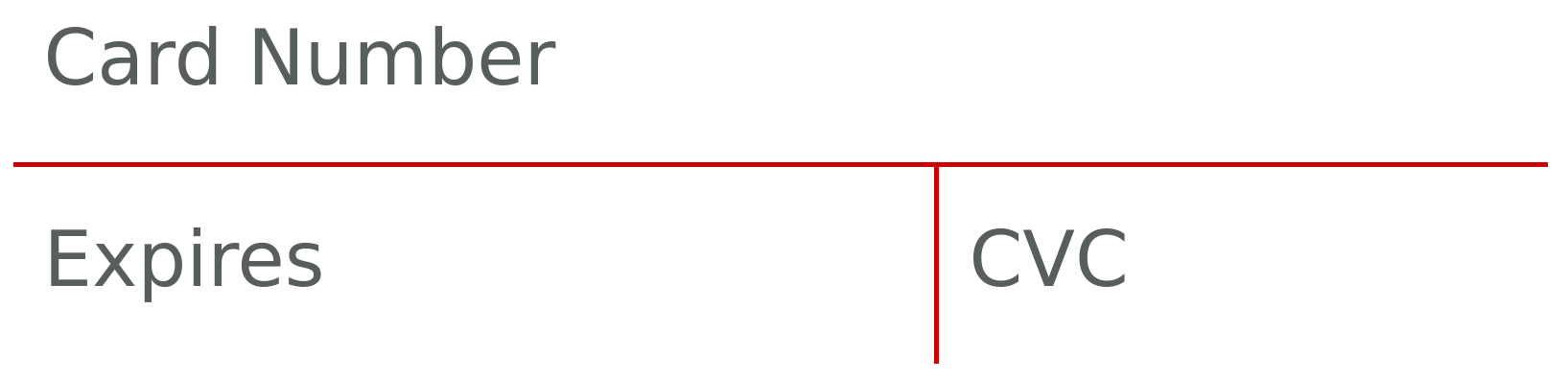
# Row
<intergiro-card-input api-key="<public.api.key>" layout="row"></intergiro-card-input>

# Column
<intergiro-card-input api-key="<public.api.key>" layout="column"></intergiro-card-input>
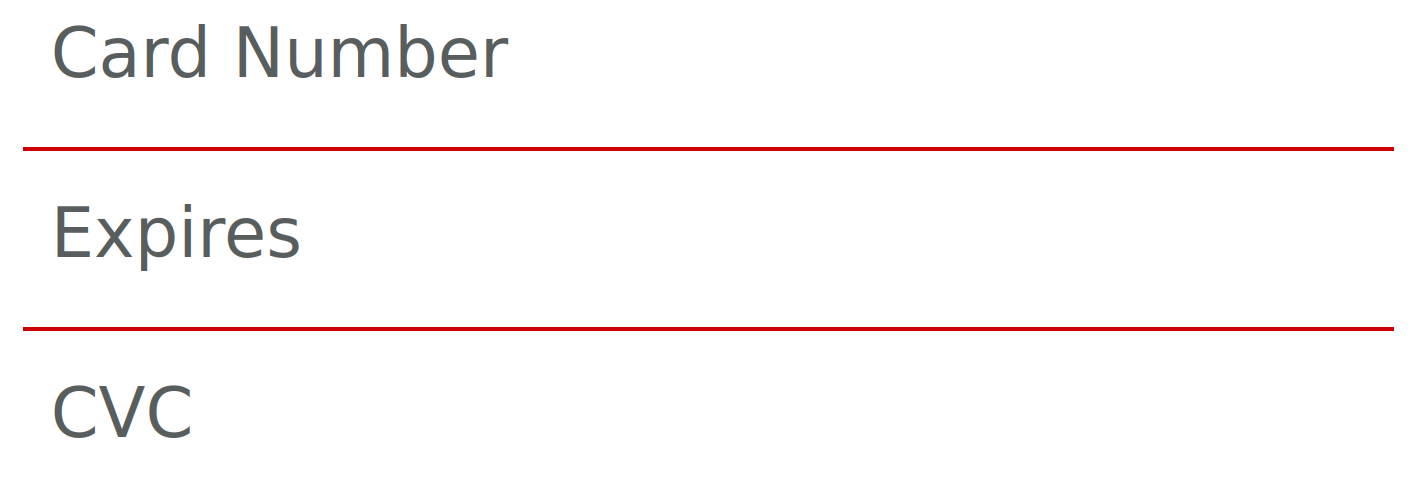
# Cosmetics
The cosmetic parameter should be set to a JSON or a stringified JSON as described below. Cosmetics are optional and can be used in parts.
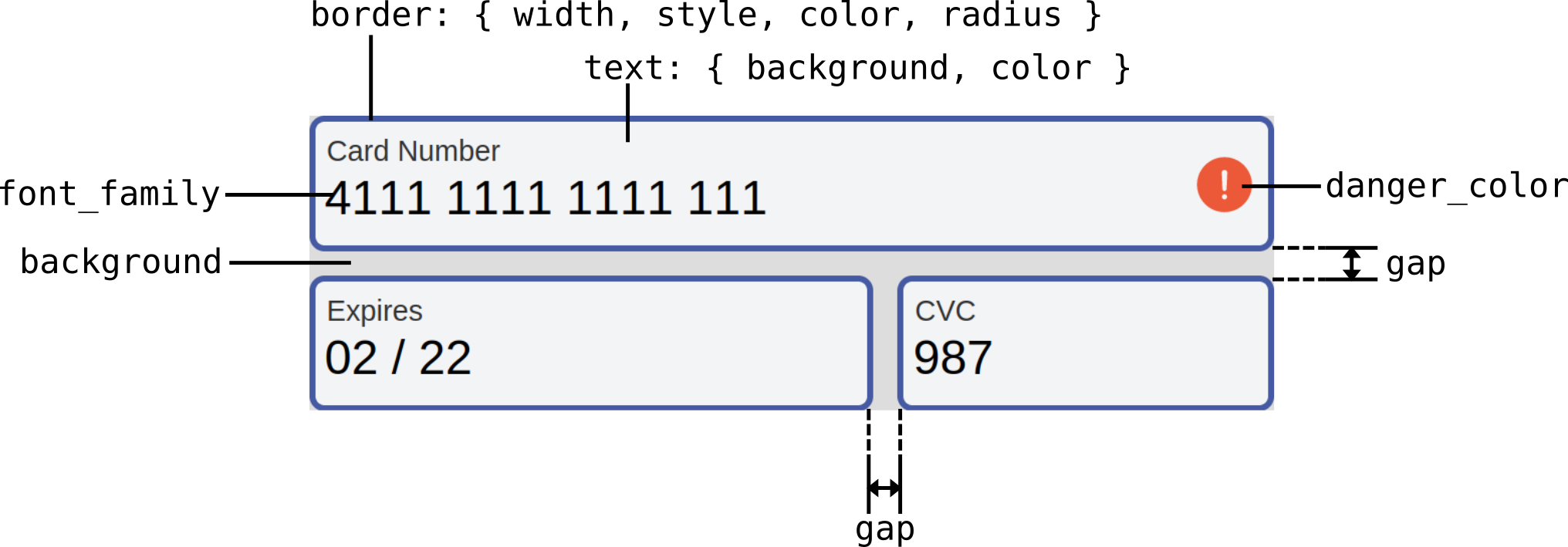
<intergiro-card-input
api-key="<public-api-key>"
cosmetic='{
"gap": "0.3em",
"text": {"background": "#e7e7e7", "color": "black"},
"border": {"width": "1px", "radius": "5px", "color": "#000", "style": "solid"},
"background": "white",
"font_family": "Arial, Verdana",
"font_weight": "normal",
"danger_color": "#de4747"
}'>
</intergiro-card-input>
# Fonts
The font_family field can consist of several fonts and are separated by comma. The property text.color changes the text color.
<intergiro-card-input
api-key="<public-api-key>"
cosmetic='{
"text": {"color": "#566c68"},
"font_family": "Arial, \"Times New Roman\", Verdana",
"font_weight": "300"
}'>
</intergiro-card-input>
By default only websafe fonts are available to use in the card-input.
However fonts can be imported via Google Fonts, using the attribute font-import as seen in the example below.
<intergiro-card-input
api-key="<public-api-key>"
font-import="Roboto:wght@500"
cosmetic='{
"text": {"color": "#566c68"},
"font_family": "Roboto, Verdana",
"font_weight": "500"
}'>
</intergiro-card-input>
To get a particular font-import, goto the Google Fonts page for the font and select the font you want, then copy the family value in the link tag, as shown in the image below.
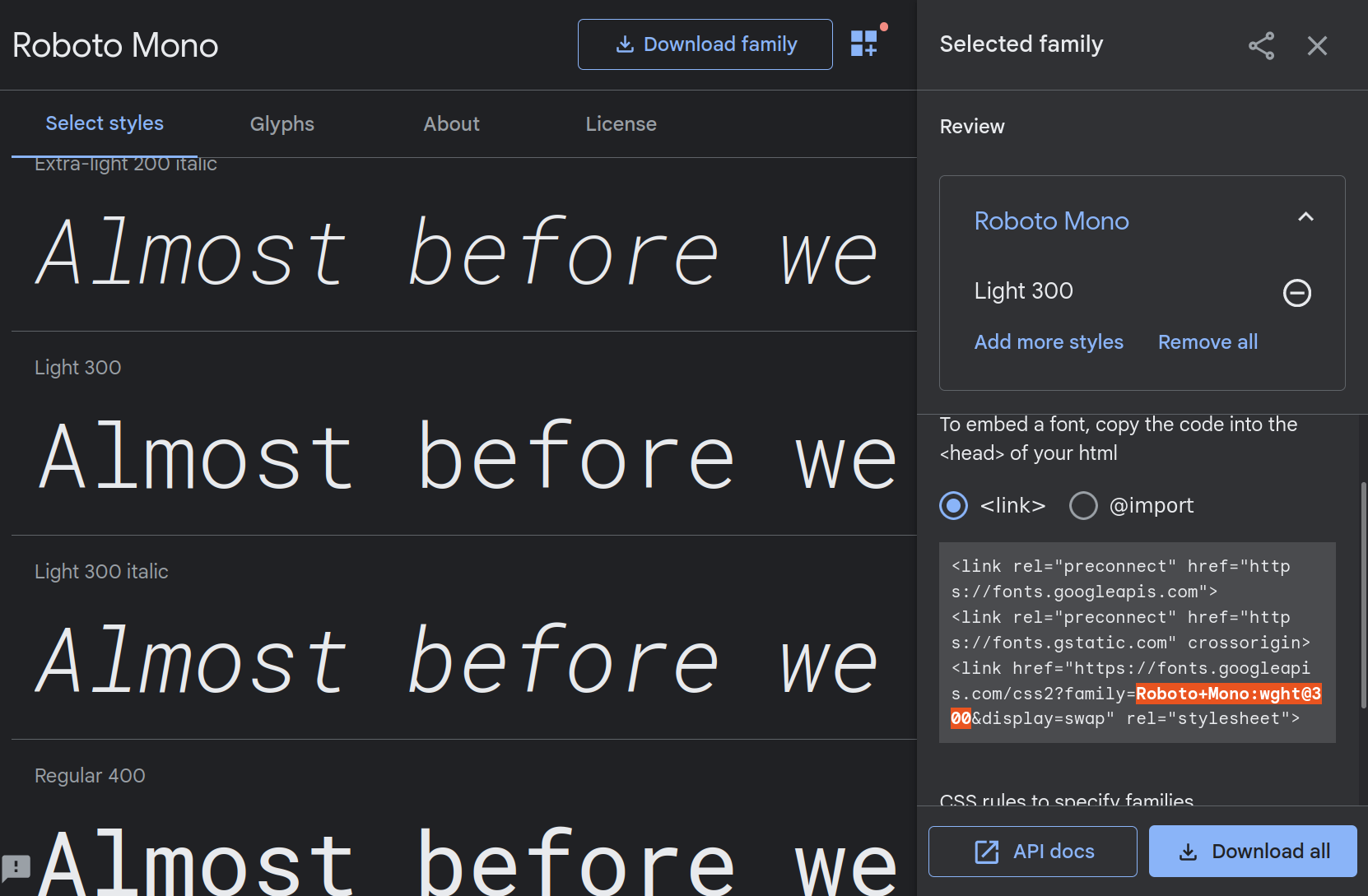
Font imports can specify font-weight and italic. Examples of font-import values: "Roboto", "Roboto:wght@200", "Roboto+Mono", "Roboto+Mono:wght@200", "Roboto+Mono:ital,wght@1,300".
# Borders
The borders inside the component can be changed with four parameters.
"width"Changes the witdh of the borders."radius"Changes the "roundness" of the corners."color"Changes the color of the borders (not compatible with alpha values)."style"Changes the border style.
cosmetic='{"border": {"width": "1px", "radius": "5px", "color": "#000", "style": "solid"}}'
# Gap
To change the distance between the input fields the "gap" parameter can be used with all units of length allowed by css.
cosmetic='{"gap": "1em"}'
# Colors
Colors should be specified in rgb, color names, hsl or hex values without alpha values.
- The text color is changed through the
"text.color"property. - The background color is changed through the
"text.background"property. - The border color is changed through the
"border.color"property. - The color of the error symbol is changed through the
"danger_color"property.
cosmetic='{"danger_color": "#de4747"}'
or
cosmetic='{"danger_color": "222, 71, 71"}'
# Example 1
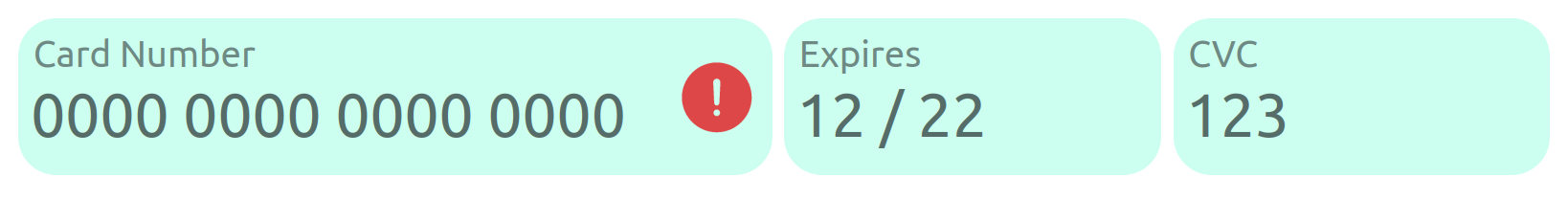
<intergiro-card-input
api-key="<public.api.key>"
cosmetic='{
"gap": "0.2em",
"text": {"background": "#ccfff0", "color": "#566c68"},
"border": {"radius": "10px", "style": "none"},
"font_family": "Ubuntu",
"danger_color": "#de4747"
}'
layout="row">
</intergiro-card-input>
# Example 2
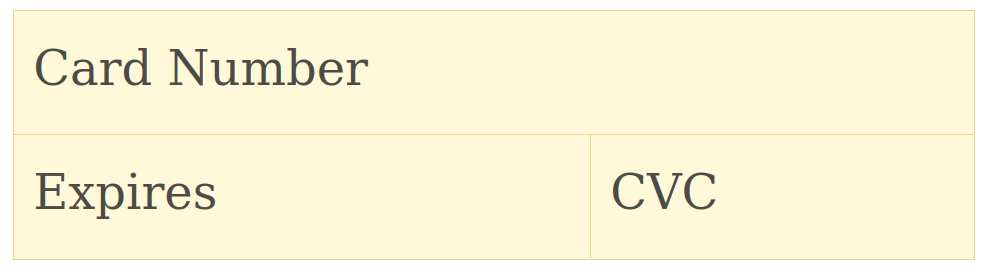
<intergiro-card-input
api-key="<public.api.key>"
cosmetic='{
"text": {"background": "#fff8d9", "color": "#202020"},
"border": {"width": ".5px", "radius": "0px", "color": "#e9d789", "style": "solid"},
"font_family": "Georgia",
"danger_color": "#de4747"
}'
layout="standard">
</intergiro-card-input>
# Example 3
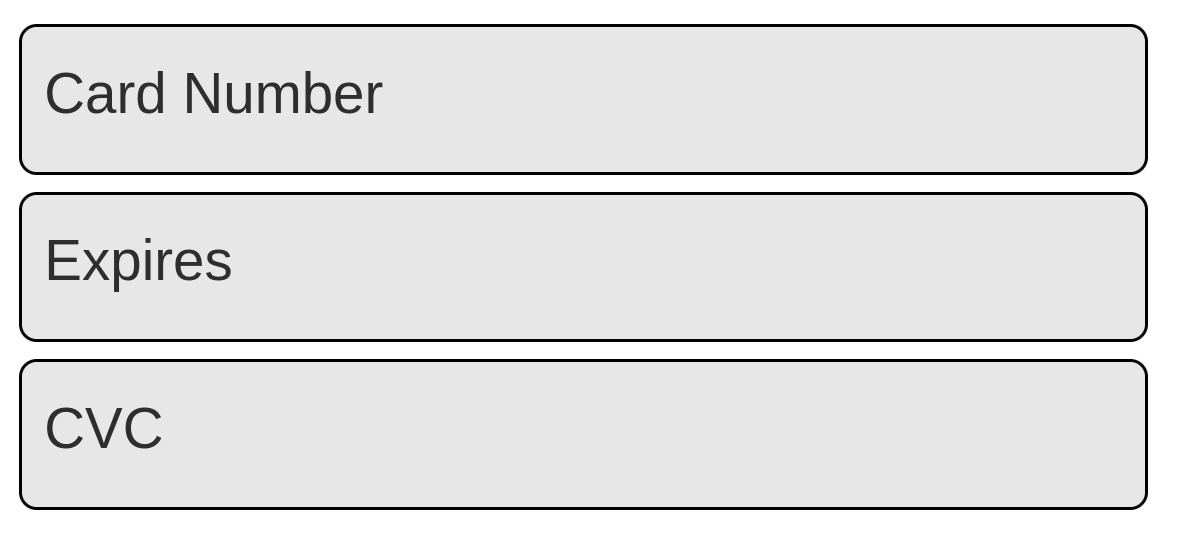
<intergiro-card-input
api-key="<public.api.key>"
cosmetic='{
"gap": "0.3em",
"text": {"background": "#e7e7e7", "color": "black"},
"border": {"width": "1px", "radius": "5px", "color": "#000", "style": "solid"},
"font_family": "Arial, Verdana",
"danger_color": "#de4747"
}'
layout="column">
</intergiro-card-input>
# Examples using the intergiro-payment-update component
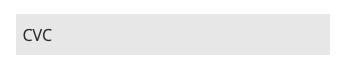
<intergiro-payment-update
api-key="<public.api.key>"
layout="csc"
method="<payment-method>"
cosmetic='{
"text": {"background": "#e7e7e7", "color": "black"},
"font_family": "Arial, Verdana",
"danger_color": "#de4747"
}'>
</intergiro-payment-update>
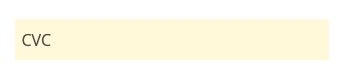
<intergiro-payment-update
api-key="<public.api.key>"
layout="csc"
method="<payment-method>"
cosmetic='{
"text": {"background": "#fff8d9", "color": "#202020"},
"color": "#e9d789",
"font_family": "Georgia"
}'>
</intergiro-payment-update>
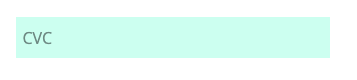
<intergiro-payment-update
api-key="<public.api.key>"
layout="csc"
method="<payment-method>"
cosmetic='{
"text": { "background": "#ccfff0", "color": "#566c68" },
"font_family": "Ubuntu",
"danger_color": "#de4747"
}'>
</intergiro-payment-update>
